When was the last time that you picked up your phone, opened Google Maps, and searched for a store, restaurant, or address of your new friend? You might have just realized that you do this often. You use GPS to either find a location or the fastest route to reach somewhere. Irrespective of what we do, GPS devices have become an integral part of our daily lives.
However, like every other thing on this planet, this technology also has its ups and downs. One such flaw of GPS technology is inaccurate location data. As the information that GPS relays or transmits depends on numerous factors, any misalignment or slight change can result in poor functioning.
There are four common reasons for inaccurate GPS data, and we discuss the same in the following section.
Table of Contents
What is GPS Accuracy?
The accuracy of a GPS device refers to the precision with which it calculates location. Various factors affect the accuracy of a GPS device. Some of them are listed below:
- Satellites: The number of satellites is directly proportional to the accuracy of GPS, i.e., the greater the number of satellites, the more accurate the location will be.
- Weather: Tough weather conditions, such as heavy snow or rain, can make it difficult for GPS devices to reach the satellites. Hence, it can give out incorrect location information.
- Signal problems: Factors such as tall buildings or trees can hinder GPS transmission and mess up the signals.
- Device quality is one of the crucial factors that affect GPS data. An unreliable and cheap GPS device can often provide inaccurate information.
The accuracy of a GPS device can be affected either minutely or gravely, depending on these factors. For day-to-day activities, GPS devices are generally reliable. But when it comes to tasks such as mapping or surveying, a hundred percent accuracy is a must. Hence, invest in a dependable GPS device and update it regularly.
Reasons Behind an Inaccurate GPS Data
Inaccurate GPS readings can occur due to various factors that affect how your device processes and shows location data. Let’s explore four common reasons for GPS inaccuracies.
-
Signal Obstruction
Signal obstruction occurs when physical objects block GPS satellite signals from reaching your device. Common obstructions include buildings, mountains, trees, people, clothing, and more.
When your device can’t receive enough signals, it might struggle to provide accurate location data, sometimes displaying “GPS signal lost.” To improve this, position your GPS device where it has a clear view of the sky. For some, placing it in an outer pocket of clothing or an exterior pocket of a backpack can help.
Know that signal blockage can affect GPS accuracy even though we can’t control all obstructions, like tall city buildings.
-
Multiple-Path Error
Accurate GPS positioning relies on direct signals, that travel from the satellite to the receiver. However, GPS satellite signals can experience reflection and diffraction, similar to other electromagnetic waves. Multipath errors occur due to interference between radio waves taking different routes between the satellite (transmitter) and the receiver.
In urban settings like city centers with high buildings, what’s known as an urban canyon forms along the streets. This results in multiple signals reaching the receiver: some come directly from the satellite, while others take more indirect paths.
Multipath effects can lead to your GPS device incorrectly calculating its position. Some received signals may have traveled varying distances, from just a few feet to miles, compared to the direct signal path. It can result in your GPS indicating a greater distance traveled than reality, as the signals bounce off different surfaces and combine to determine the overall distance.
-
Slow Start
When you power on a GPS receiver for the first time, after a factory reset, or after a period of being turned off, it may take several minutes to establish an accurate position. This delay is part of the initial setup process, known as a ‘cold start routine.’
During this initial phase, a GNSS receiver might temporarily display inaccurate information as it downloads essential data to pinpoint its location. Like most GPS receivers, portable satellite navigation devices must download almanac data from satellites when initially activated. In this context, an almanac serves as a schedule of satellite orbital details, ensuring accurate performance for GNSS receivers.
-
Warm Start
In this scenario, a receiver is powered on and possesses valid time and almanac data. However, for precise and detailed information, such as the exact orbital positions of satellites, week numbers, accuracy data, satellite health, and other orbital parameters, it needs something called “ephemeris data.” This information is part of what each satellite transmits.
If a GPS receiver has been kept indoors for a while, its ephemeris data can become outdated. It happens because the satellites it was previously connected to have moved along their orbits. Now, when the receiver is back outdoors with a clear view of the sky, it might be picking up signals from a completely different set of satellites.
Obtaining this ephemeris data and achieving an accurate position can take up to three minutes, and potentially longer if the receiver is in a moving vehicle. This “satellite acquisition delay” means fire crews navigate to incidents without full GPS guidance and confidence, and the command and control center lacks exact location information for their asset, the fire truck.
The Solution to GPS Inaccuracy – Family1st GPS Trackers
In today’s scenario, we are so dependent on technology that we cease to scatter if our devices glitch in some way or another. Faults in GPS are common and can cause serious trouble if not taken care of. It is where entrusting a valuable GPS device such as the Family1st Tracker comes into the picture. Here are a few reasons why Family1st could be your first choice:
Real-Time Tracking: Stay connected with your loved ones and keep tabs on your vehicle or valuable assets with our GPS tracker, providing accurate, up-to-date location information.
Geofencing: Establish virtual boundaries effortlessly with our geofencing feature, and receive instant push notifications when the GPS tracker enters or exits these specified areas.
Battery Life: Frequently charging your device can be frustrating, but this is not a problem with a Family1st GPS tracker; our device offers an uninterrupted, long-lasting battery, ensuring you do not miss the sight of your loved ones.
Why choose Family1st Tracker?
Thousands of customers trust Family1st Tracker, which is a dependable GPS tracker. Here are some key aspects of why you should invest your money in the Family1st Tracker:
Email Notification: Stay informed about your partner, parents, and kids without any worry via constant alerts over the phone or emails.
Engine diagnostics: Get updated information on engine ignition and its condition through email notifications, ensuring your car stays highly functioning.
Geofencing: Get alerts regarding your device if it leaves unrestricted zones.
Driver safety reports: Promote safe driving habits in your drivers and teenage kids through accessible reports on hard braking, acceleration, and speeding.
Easy installation: The installation is super user-friendly; just plug the device into your vehicle’s OBD, and you are all set.
24/7 customer support: Do not hesitate to reach out to our excellent customer service, which remains with you 24/7.
Track Your Vehicle and Loved Ones: Keep a watchful eye on your vehicle and your teen drivers. Monitor their driving habits, location, and more.
Be better informed. Stay in control of your vehicle by accessing the history of monitoring reports through customizable alerts.
Conclusion
The accuracy of GPS becomes significant when it comes to taking care of your loved ones and ensuring they are safe and sound. Hence, considering a GPS device that delivers accurate results along with the best additional features is something worth an investment. Relying on technology too much will give us flawed results sometimes, but we can ensure to minimize those mistakes through a reliable GPS device.





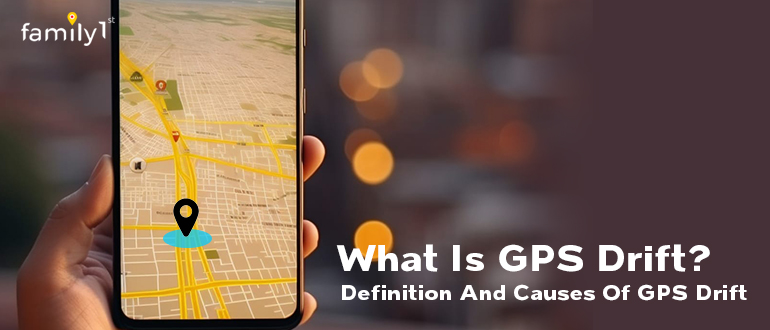



Next
Previous