To check the current location report of the device, follow these steps:
Here is a tip for you: By clicking on the (+) symbol and selecting "Map it" in the report, you have the option to verify the specific location of your trip. This feature will display the whereabouts of your device on Google Maps.
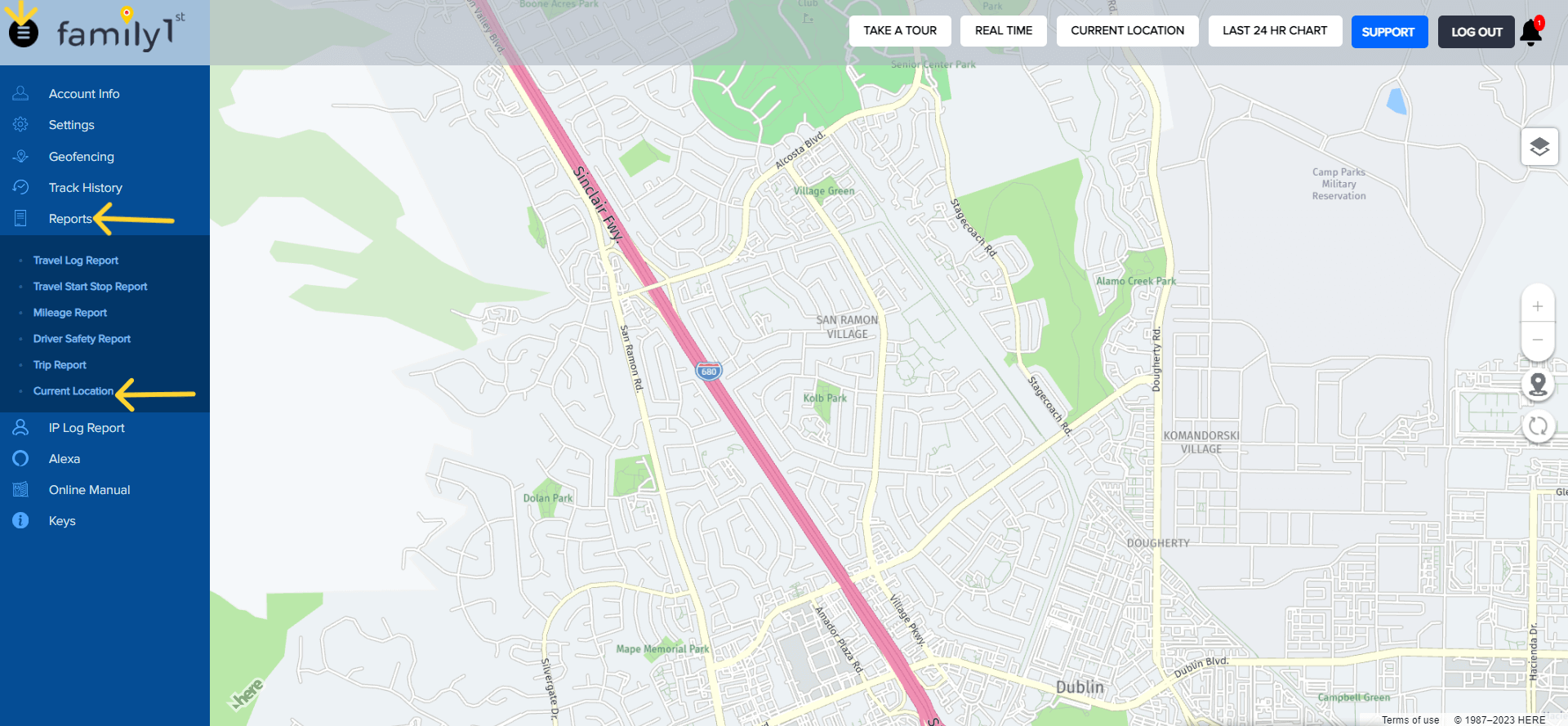

Contact Family1st support at support.gps@family1st.io or 855-462-7819 (M-F: 9 AM-5PM PDT) for assistance.
Was this article helpful?
👍 👎0 liked this article
0 disliked this article
Still need help? Message Us