How do I activate the GPS tracker and what information do I need to provide?
To activate the GPS tracker, you will need to sign up for a Family1st subscription.
To sign up follow the below steps:
Go to Family1st website and click on Activate button.

Select 'New User' or 'Existing User,' then click 'Activate Now' on the plan of your choice.

Provide all necessary information and add valid card details for the payment method. Once all fields are filled, click on 'Activate Now'.
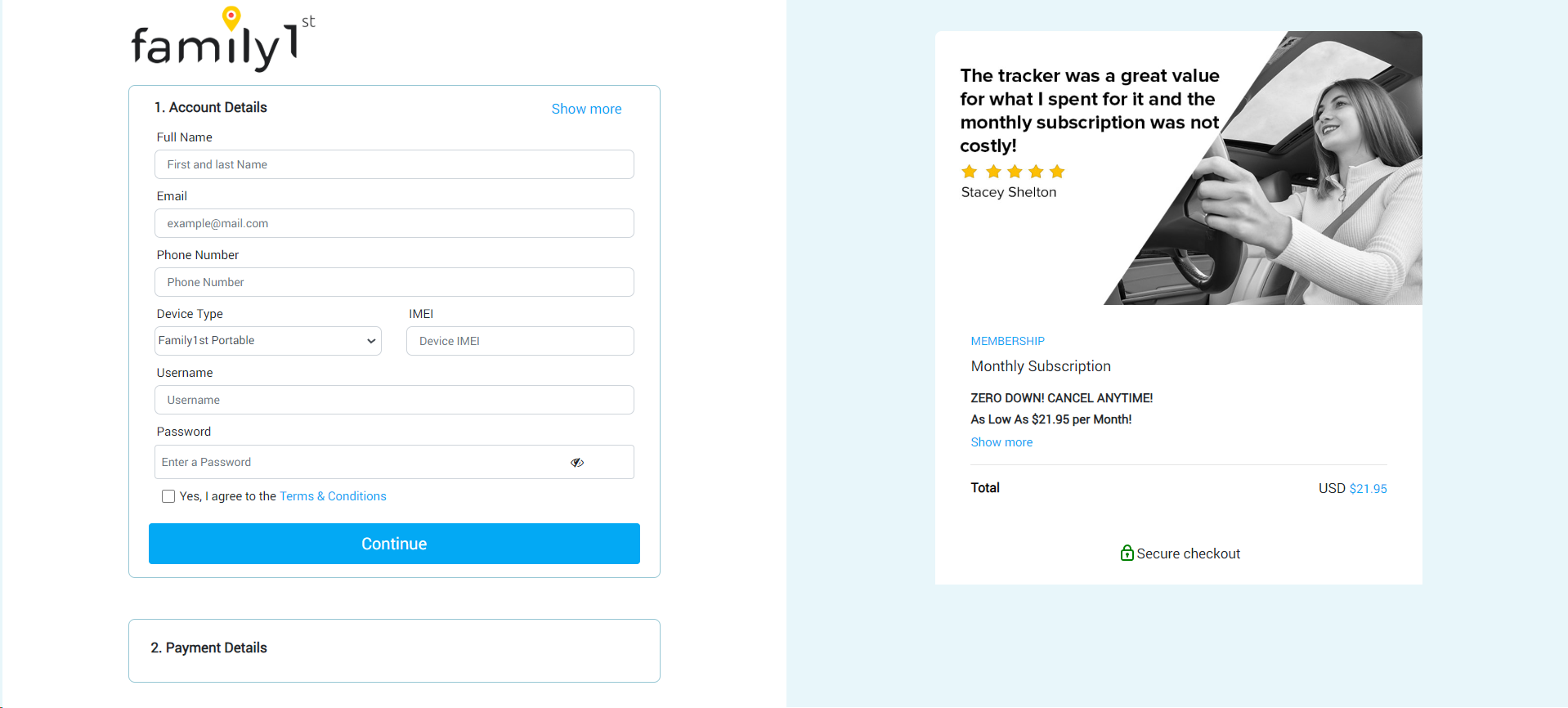
After submitting your activation form, please check your email inbox that was used during the activation process. You should see an email with the subject line "New account for username". If you do not see the email. Please check the spam folder.
If you still do not find it, contact Family1st support at support.gps@family1st.io or 855-462-7819 (M-F: 9AM - 5PM PDT) for assistance.
Was this article helpful?
👍 👎0 liked this article
0 disliked this article
Still need help? Message Us