To view the location of the GPS tracker on your app, simply follow the below steps:
Sign in to the App by entering your Username and Password on your mobile or desktop.

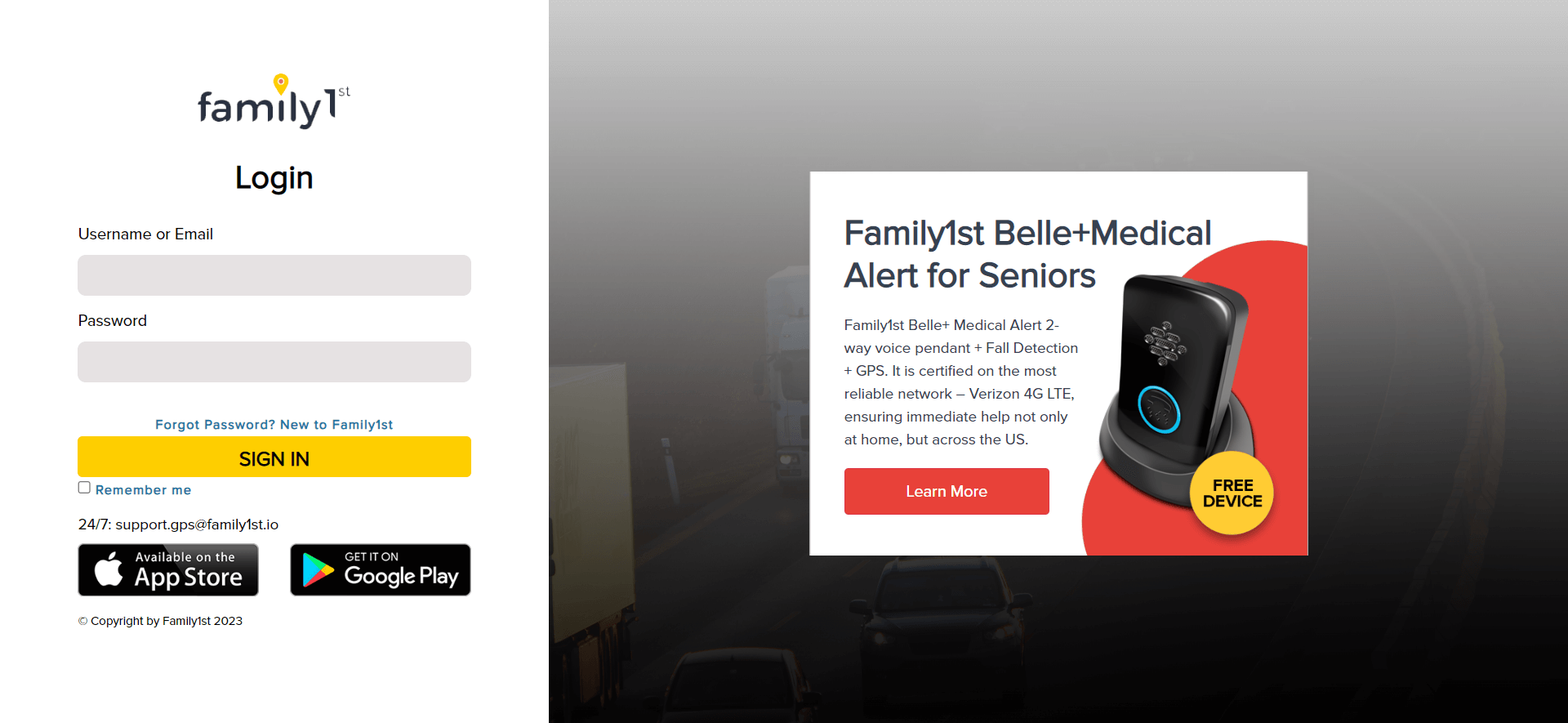
Once you successfully sign in, you will be able to view the location of your tracker.
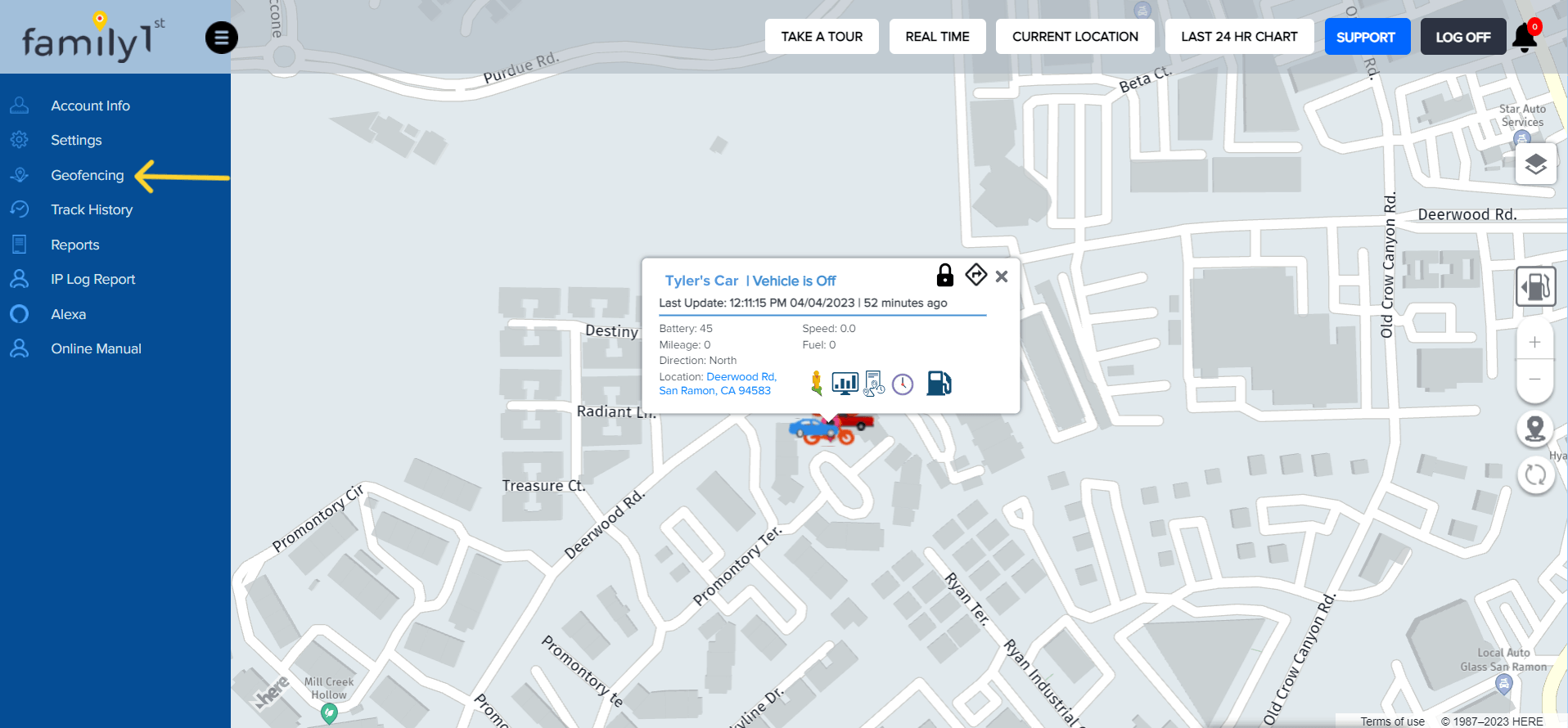
If you wish to see the update in realtime, click on the clock icon in the infobox which will update according to your subscription plan.
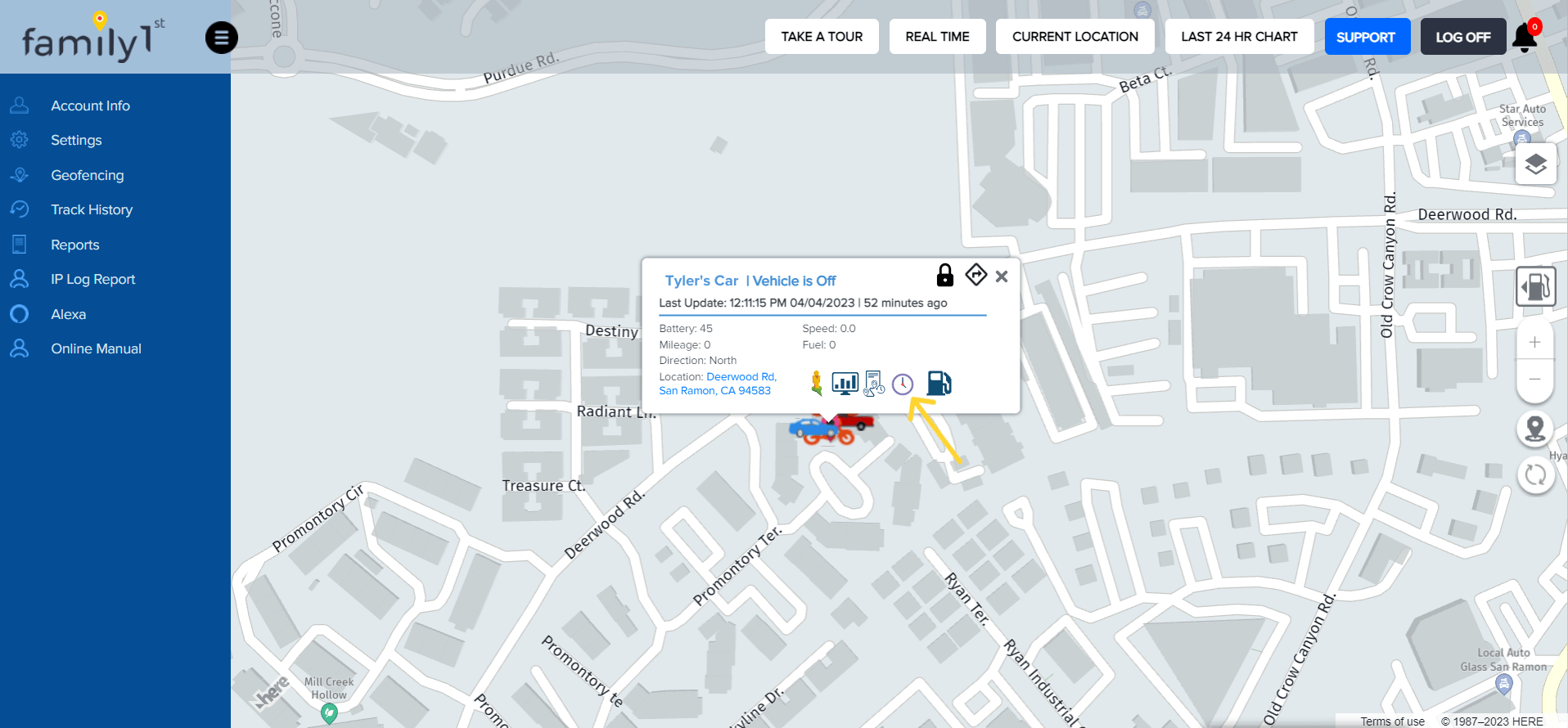
If you have any questions, contact Family1st support at support.gps@family1st.io or 855-462-7819 (M-F: 9AM - 5PM PDT) for assistance.
Was this article helpful?
👍 👎0 liked this article
0 disliked this article
Still need help? Message Us