To set up the Family1st app on your mobile device, please see below for steps:
On your App Store or Google Play, search for “Family1st Pro”. Once you find it, download the app on your device.

After downloading the app on your device, Enter your user credentials; username and password to sign in.
Once you successfully sign in, get ready to start tracking in real-time.

Alternatively, if you wish to track on desktop, you can follow the below steps:
Click on login
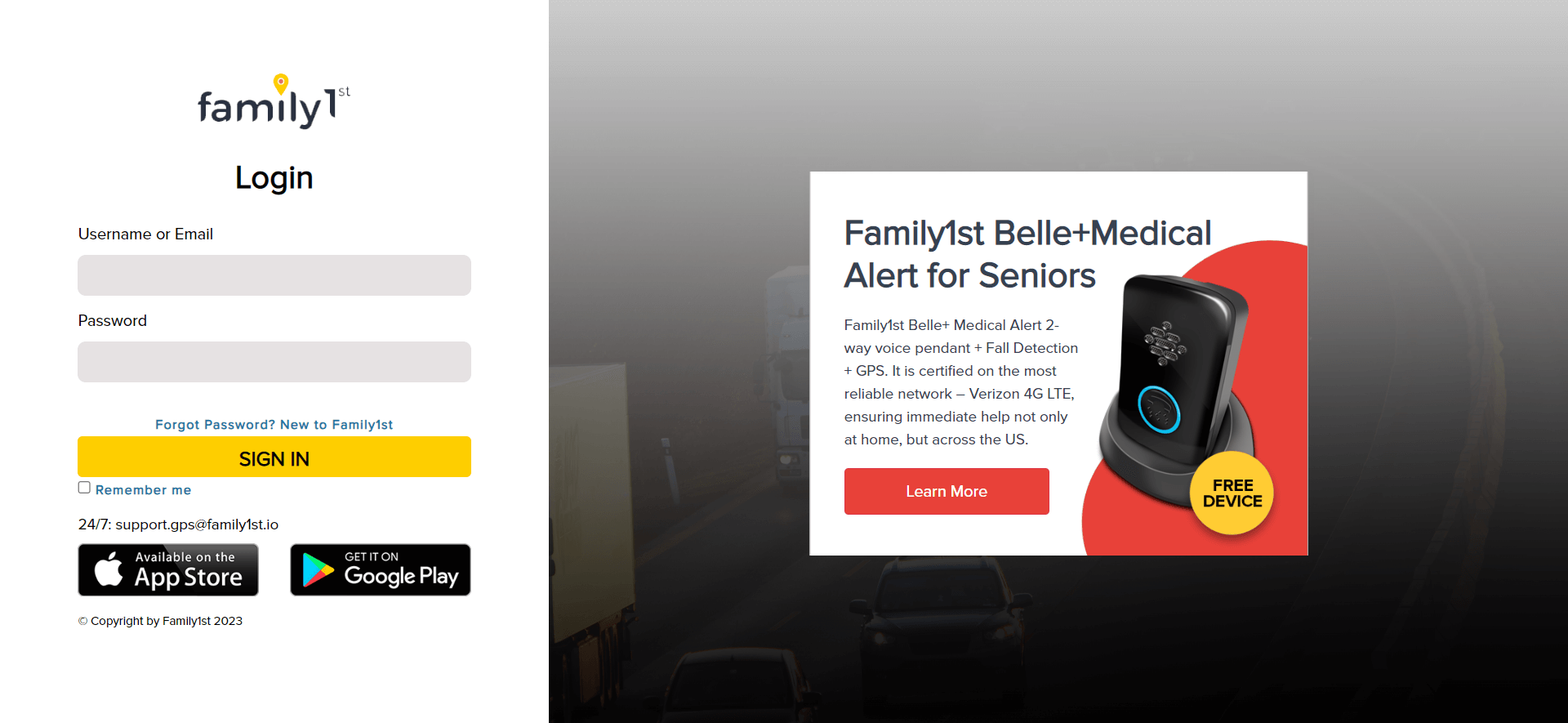
Enter your user credentials; username and password to sign in.
Once you successfully sign in, you will see the tracking details on your screen.
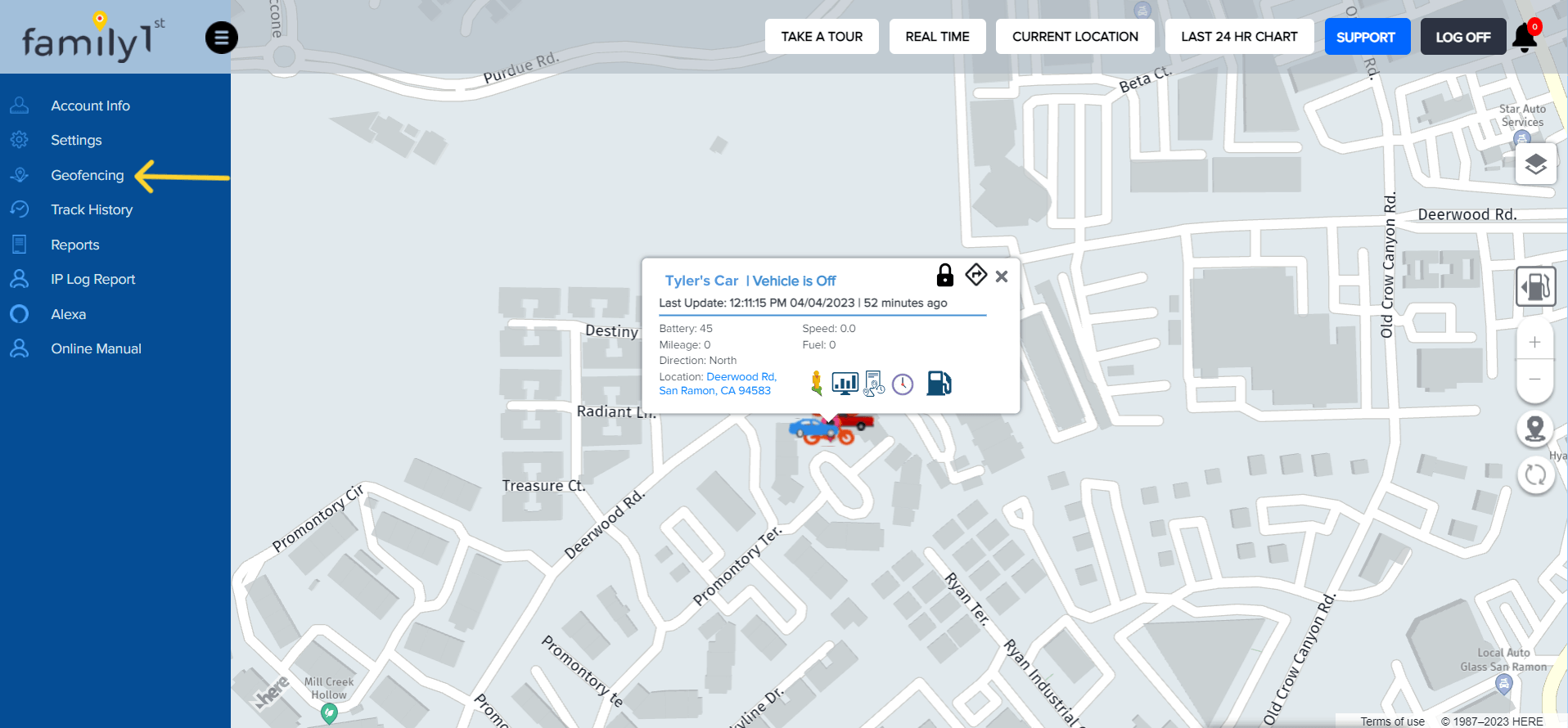
If you have any questions, contact Family1st support at support.gps@family1st.io or 855-462-7819 (M-F: 9AM - 5PM PDT) for assistance.
Was this article helpful?
👍 👎0 liked this article
0 disliked this article
Still need help? Message Us